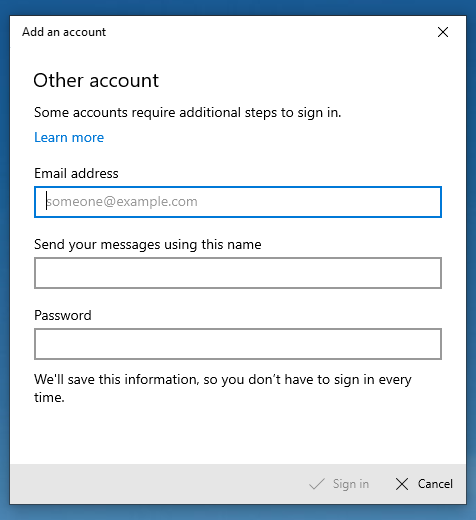Outlook(new) Email Set Up Guide
The new Outlook for Windows (labeled Outlook(new)) Is replacing Windows Mail. To set up Outlook (new), perform the following steps:
- Open Outlook(new). When opening for the first time, it should prompted you for your email address. Enter your email address and click continue.
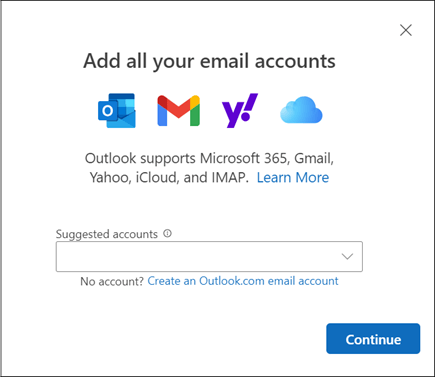
- Type in your password and click Continue.
- Click continue on the Sync your IMAP account screen
- Type in your password and click Connect.